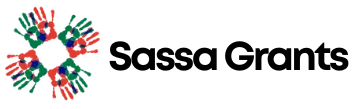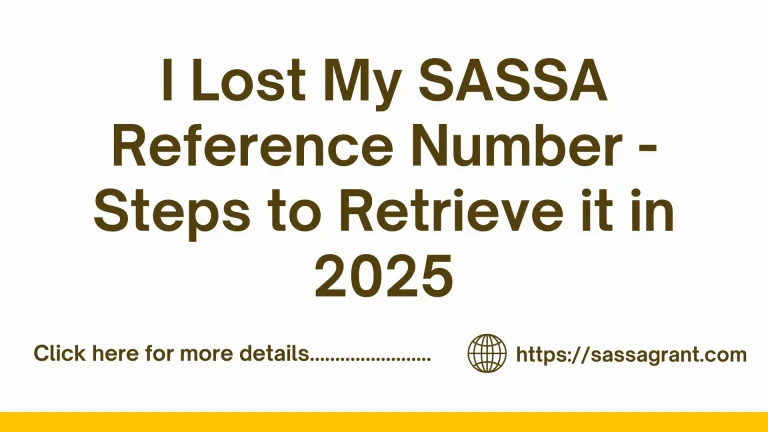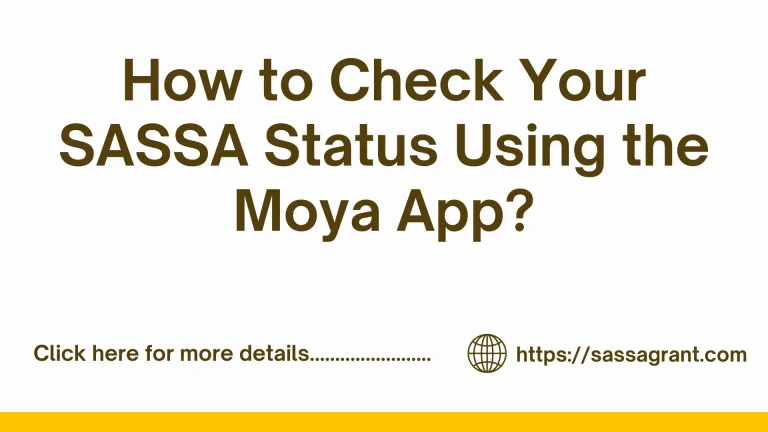How to Change Your Phone Number at SASSA in 2025?
You can change your phone number at SASSA’s portal by calling their helpline 0800 60 10 11. Alternatively, you can also use WhatsApp to change your number by dialing 0600 123 456, as the process is hassle-free. All you have to do is follow their step-by-step instructions and get your number changed. So whether you call the helpline or send a WhatsApp message, the process is as easy as pie.
The two methods I have mentioned above are very easy for SASSA recipients. Additionally, there are 2 other ways, and that is that you can change your phone number by emailing SASSA at [email protected] or by visiting their Official Website. Moreover, the website allows you to change your phone number and check the status of your grant at any time.
Each beneficiary chooses their own customized method of changing their phone number that suits their needs. Because when it comes to managing their welfare, they know that there’s more than one way to skin a cat.
There are approximately 20 million beneficiaries in South Africa. These are approximately 40% of the country’s total population. This data was provided by Mr. Pasika Letsi, the Head of Communications, in December 2024.
These 20 million people receive various types of grants, including SRD R370, Child Support, Care Dependency, Foster, War Veterans, and Old Age Pension grants. That is why, with the numerous grants and a large number of recipients. It is necessary to have more options. So that recipients can conveniently change or update their phone numbers on SASSA’s portal.
Easiest Way to Update Your SASSA Phone Number
You can choose any method to update or change without any obstacles. Personally, I think the fastest, user-friendly, and most convenient way for recipients to update mobile numbers is to use SASSA’s Online Portal. Let’s take a look at the requirements needed for the portal.
Key Requirements to Change Your Phone Number at SASSA
How to Change Your SRD Phone Number Via the SASSA Helpline?
First, call the toll-free number 0800-601-011. You can use this number to request any kind of service, such as complaints, information, office locations, grant amounts, dates, and to change or update your data. If you need to change your phone number, please call them and provide basic information, such as your ID or application ID.
As a result, the customer care representative will update the new SIM number you have given. You will receive a notification message within 14 days confirming that your number has been updated.
How to Update SASSA Cell Phone Number for SRD R370 Grant?
You can follow this comprehensive guide to update your contact details efficiently through the SASSA portal.

Note: Therefore, always try to update your cell number on days on which your grants are not due. If the problem persists, contact the SASSA toll-free helpline on 0800-601-011.
How to Change Your SRD Phone Number Without Application ID?
Additional Tips
Why Updating Your SASSA Cell Phone Number is Essential?
If you are a recent recipient, rest assured that changing your cell phone number online is a straightforward process. Furthermore, the question arises.
Why do beneficiaries need to update or change all their contact details, especially their cell number?
There may be some situations like this; for example, you have lost or stolen your cell phone or have mistakenly added an unauthorized phone number to SASSA.
So, to avoid such setbacks, you should enter the correct and registered ownership SIM number in the SASSA portal. This will ensure that you receive important notifications about grants. Change your phone number immediately in case of loss, theft, or error.
In the event of any such setback, such as a lost or stolen cell phone, you must report it to SASSA immediately. SASSA appreciates such reporting actions to ensure the security of your information, especially your grant money.
Protect & Report to SASSA Stolen Phone / SIM Card
Your cell phone number is important because it receives announcements about grant distribution. Chances are, some other unauthorized person can misuse your number and steal your grant money. Especially the grants for old age pensions, as they are often awarded to elderly men, women, or couples who require assistance with operating the mobile on their behalf.
Do not trust anyone other than blood relatives, trusted friends, or family friends!
Suppose you have lost or stolen your cell phone. Immediately, without hesitation, call the SASSA helpline at 0800 601 011 or visit the SASSA Services Online Portal. If you are on the call, please ask the customer support agent to block your number in the SASSA database so that no one can misuse it. Then, you can take your time to get a new SIM number and update it.
Why Updating May Be Rejected and How to Fix It
If, after doing everything, your number still doesn’t update, this is rare. There could be some possible reasons. Why was your phone number rejected?
So, what should you do?
First, identify the reason; a major reason could be that you haven’t activated your SIM card yet.
Activate it!
There may be a persistent network issue in your area of residence, or you may have a problem with your cell phone. So, your phone, network, and SIM card are working properly, and you have never been rejected by SASSA for updating your number.
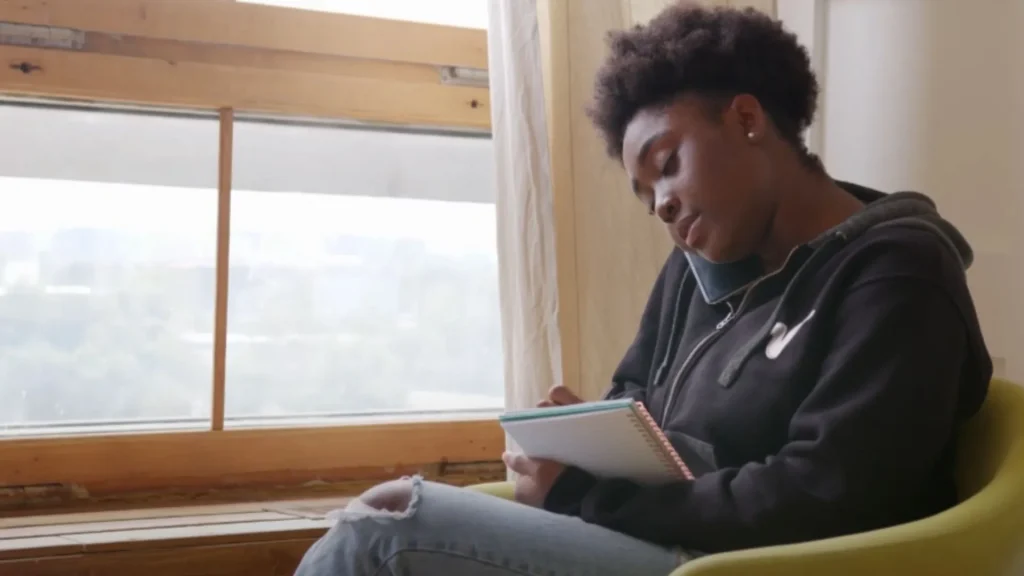
Summarize
The South African Social Security Agency (SASSA) provides different grants to over 20 million South African citizens; directed to them, they must maintain their accurate contact information because it is vital for beneficiaries, particularly phone numbers. Why? It is important to have a cell phone number to ensure timely notifications regarding your grants, like the SRD R370 or others.
SASSA Change Phone Number Online, why it happened, as a result of a lost or stolen phone of yours, or an unregistered number. For this purpose, SASSA facilitates grantees via the SASSA Service Portal to update or change their phone number or any other curial information.
Grantees can update their cell number by putting their ID or application ID; after that, they receive OTP, and they put it back on the portal to verify their identity. After that, they can update their required details. Alternatively, recipients can visit their closest SASSA offices or by calling the toll-free helpline at 0800-601-011. Remember that to avoid any delays, it is essential to use a registered and active number. Also, In cases of phone loss, promptly report to SASSA to block the number. Reporting SASSA at earliest that the grantees are confident that the grant is secure until the new number is updated.
Frequently Asked Questions
How to SASSA Change Phone Number Online easily?
So, if we finalize our thoughts on “How to Change SASSA Phone Number Online,” the short sequence is to first report to SASSA that your phone number has become inactive, and then get a new SIM instantly, activate it, and finally, update the SIM number with SASSA using one of the three methods mentioned above.
How can I change my mobile banking number online?
You can change your mobile number via Internet banking: go to the official website of your bank, sign up, or log in to that particular web page. Every bank has its own web setting, so follow accordingly. Mostly, in the profile setting, you can find the cell number option, where you can change or update easily.
How to check the mobile number linked with a bank account?
The easiest way to find your registered phone number is to call the helpline of your bank. Verify your identity to the representative, and they will provide you with all the details, including your phone number. Alternatively, you can visit the bank’s website. In the profile settings, you should be able to find the phone number you registered when you signed up on the bank’s website or app.
How to change banking details for SASSA R370 to Shoprite?
SASSA has a collaboration with Shoprite (It is the largest retail store with a banking app). Yes, you can definitely change your bank details to Shoprite. Download the Shoprite Banking APP and register yourself online, must complete your whole profile by providing all the credentials. After completion, you will find your Shoprite Banking Details in “Account Setting,” grab it and connect it with your SASSA Service Portal.
SASSA changed a phone number on WhatsApp
It is the SASSA’ Official WhatsApp number, 082-046-8553. Save it and start your conversation by saying “Hello.” They will first verify your identity by sending an OTP to your registered mobile number. Once that is done, you can send a request to change your cell number; they again send an OTP to your new number to validate it. In the end, after providing a second OTP, it’s complete now.
How do I change my phone number on Security Bank Online banking?
It is a simple process to change or update a phone number at Security Bank Online (SBOL). Sign up or sign in on the SBOL APP:
Go to Settings – Click on More – Change Phone Number
Put OTP; after validating, your number has been changed.