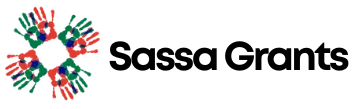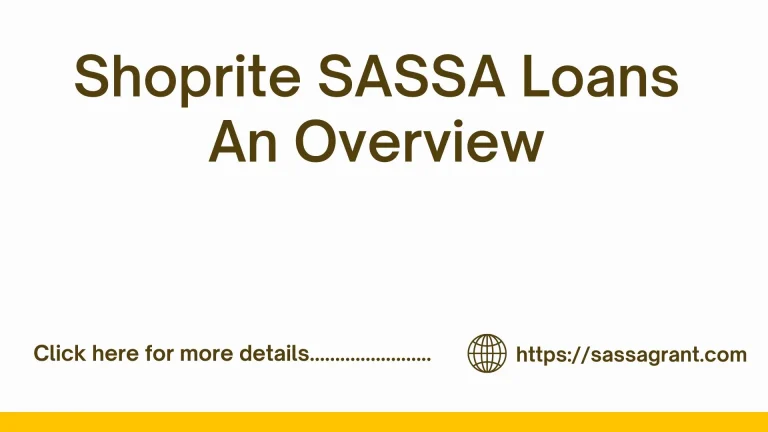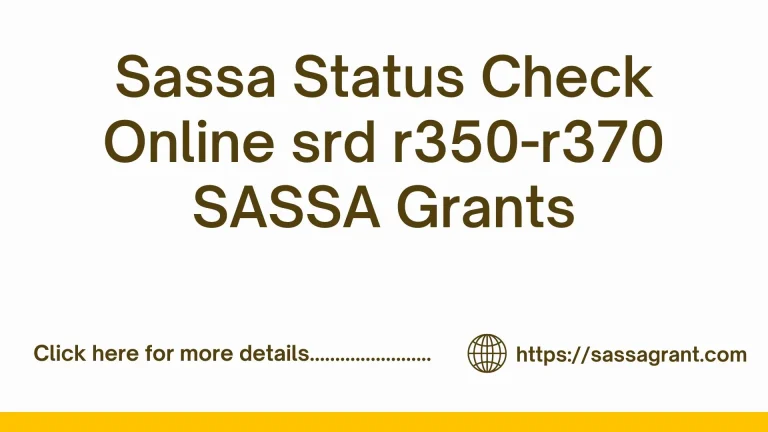How to Check SRD R370 Grant Using the Moya App in 2025?
The Moya App is a powerful tool for the recipients of SASSA. They offer an easy, data-free (no internet required) way to check your SASSA status for the SRD R370 grant, as well as other SASSA grants. Additionally, you can also check your grant balance and payment date, as well as the status of your application, which will indicate whether it is approved, pending, or declined.
You can also apply for the SRD R370 grant using the Moya app. Consequently, MoyaApp simplifies the entire process for recipients, as it is a viable option without an internet connection. Here’s everything you need to know to use MoyaApp effectively in 2025.
Before we proceed, I would like to point out that the Moya App is not owned by the South African Social Security Agency or any other government institution in South Africa. It is a private entity that lets recipients access the official website of SASSA without using the internet.
“Check your current month SRD R370 grants status from October 25th to the 31st, 2025!”
Moreover, the Moya App is a comprehensive super digital platform that offers a range of services to the beneficiaries. It is a messaging platform. It is a tool that allows access to SASSA services without an internet connection.
The app is available for free download on both the Google Play Store and the Apple App Store.Download the Moya app from either option according to your mobile device, whether it is an Android or iOS smartphone.
How to Check Your SASSA Status on the Moya App?
Here is a simple guide to check your SASSA status:
Open the Moya App
Once installed. Tap the Moya icon on your home screen to launch the app.
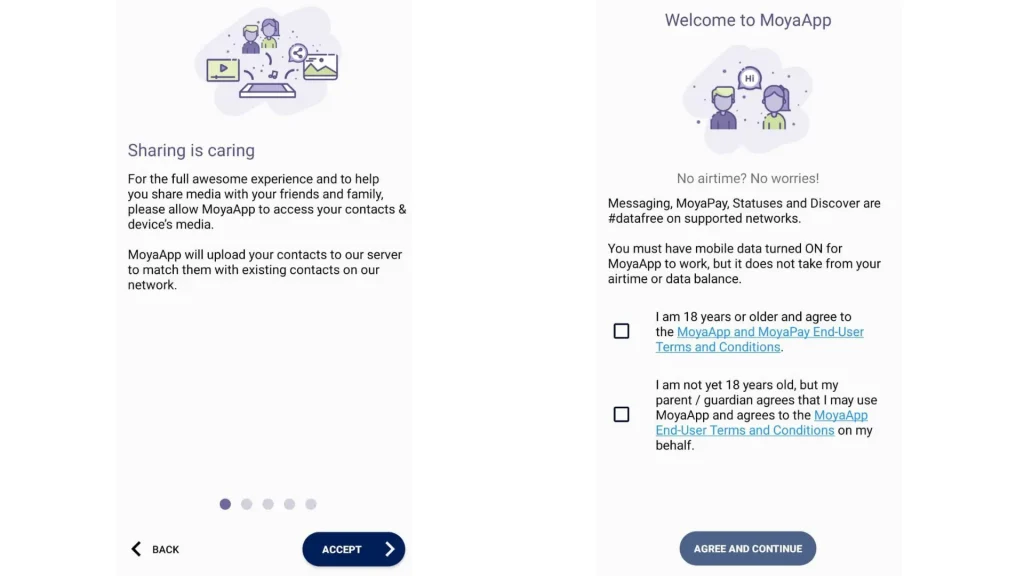
Complete the Wizard
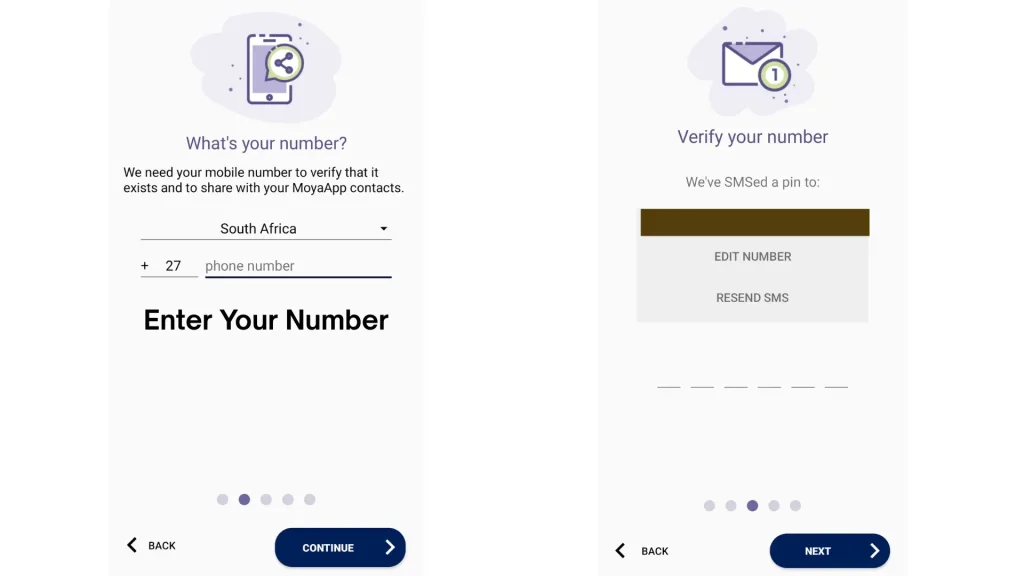
Now, let me discuss the features.
Navigate to the Chat or Group Chat Section
In the “Chat” section, recipients can send SMS messages individually and participate in a “Group Chat.” In this thread, recipients can talk to each other about their obstacles.
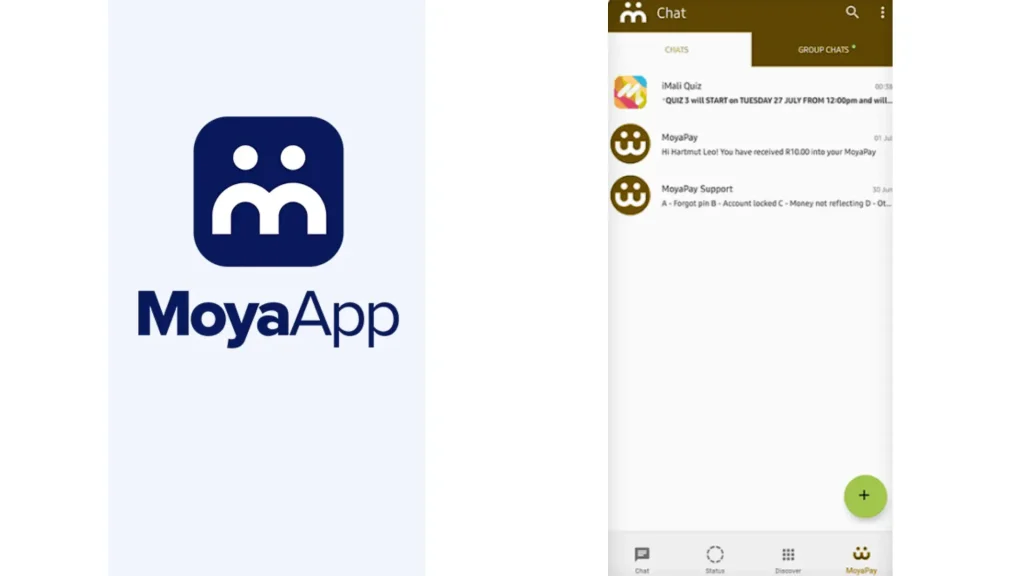
Navigate to the Discover Section
Overall, on the home screen. You can explore the “Discover” tab and tap it for available options. The available option is shown in the image. The following are a few of them.
Select the SRD Icon
Scroll to the SRD R370 (Social Relief of Distress) option and tap to proceed.
Check Your Status
Enter your ID and registered mobile number to Check Status.
“All services I have outlined above are data-free. Recipients can access the Moys app, and SASSA grant-related services are fully accessible without an internet connection.”
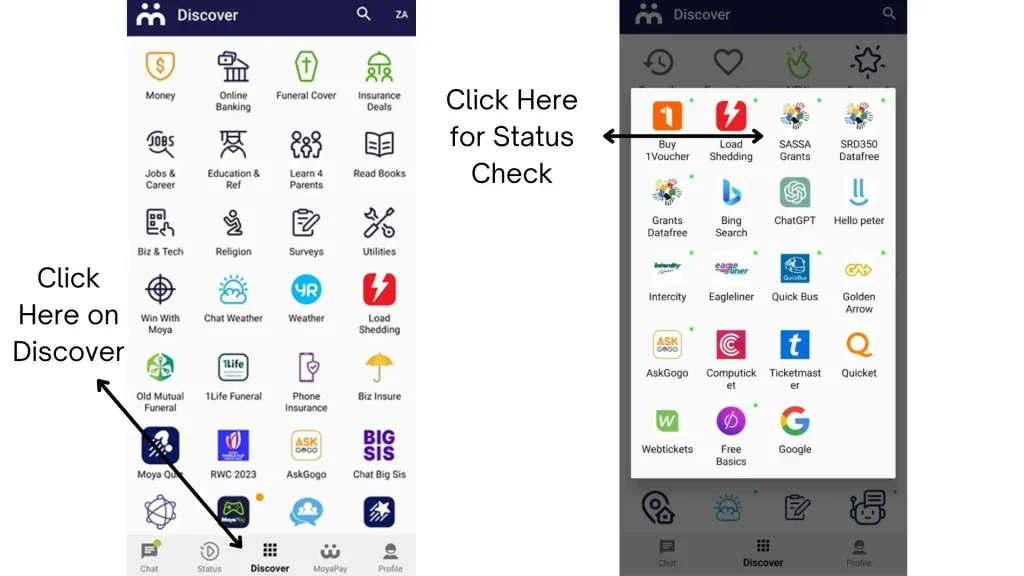
Applying for the SASSA SRD R370 Grant Using the Moya App
If you have not applied for the SRD R370 grant yet, here’s how to do it through the Moya App:
Review all details and click Submit. You will receive a confirmation SMS. Once your application is successfully approved. You will be notified via SMS at your registered mobile number.
SASSA Payment Dates May Vary
Payments of R370 SRD from SASSA are usually doling out between the 20th and 27th of each month. However, there is no set date for them. This is because payments are disbursed based on the government’s available budget. Therefore, the date may vary.
Data Safety and Privacy of the Moya App
Your privacy is a top priority for Moya App developers. Here is how the app ensures your safety.
End-to-End Encryption: Moya App’s primary responsibility is to secure your personal data and messaging in a private manner.
Data Privacy Practices: The app collects data, including name, region, age, address, mobile number, and all contacts and mobile data stored on your phone. The Moya app uses data privacy practices to save all the information you share.
Summary: Moya App – A Game Changer for SASSA Users
What makes the Moya App stand out is its zero-rated data feature. It means you can access several services, including messaging and checking your SASSA SRD status. The services are particularly accessible without worrying about data usage.
It is rolled out on South African mobile networks, including MTN, Vodacom, Telkom, and Cell C. The notable Data-Free Services regarding SASSA on the Moya APP.
Commendable, No internet! No problem! You can check your SASSA status even if you are out of data.