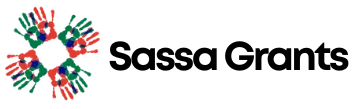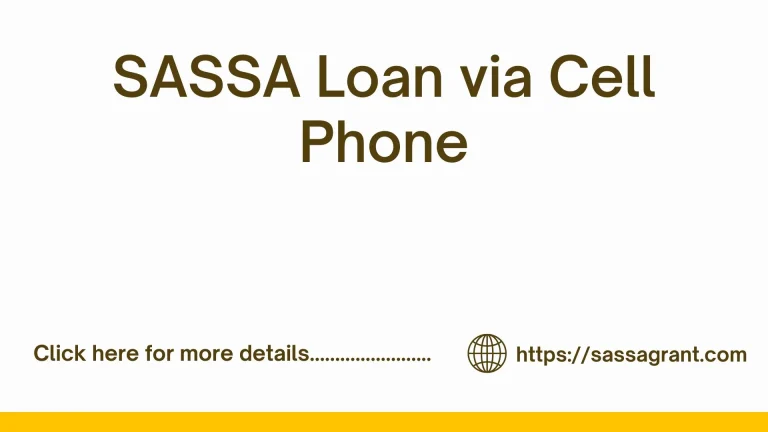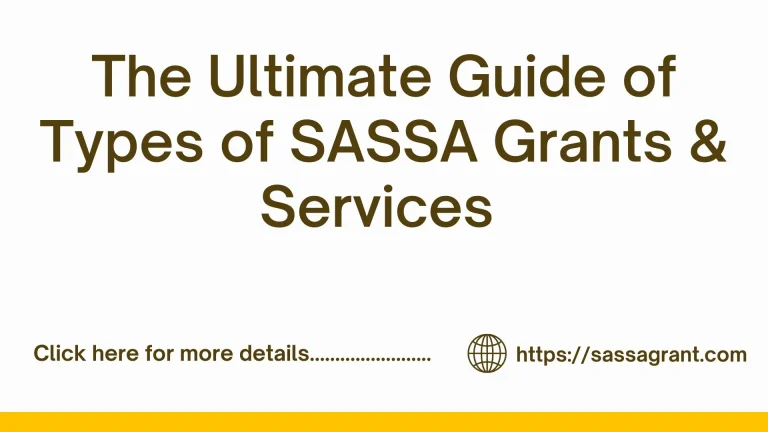How to Transfer Money from SASSA Card to Capitec Bank 2025?
In fact, transferring money from a SASSA Card to Capitec Bank is a straightforward and hassle-free process. To begin with, obtain your SASSA Card and head to the nearest Postbank ATM or any other bank’s ATM, such as FNB, Standard Bank, or Absa Bank.
Please note that transfer charges may apply for other banks other than Post Bank!
At the Post Bank or the other banks’ ATMs, you can start and complete the transfer directly from the ATM using your SASSA Card to your Capitec Bank Account. Conveniently, ATMs facilitate electronic transactions with almost any bank nationwide.
Alternatively, you can simply withdraw money directly from an ATM, a Post Bank branch, or from collaborating retailers of the bank, such as Pick n Pay or Shoprite. After that, go to any Capitec Bank branch and deposit your funds directly into your account.
Cardless Transfer to Capitec Bank
In addition to these two methods, there is a third way to deposit money into your Capitec Bank account. And that is that in South Africa, many banks use modern ATMs that directly receive cash and transfer it to a designated account. Standard Bank, FNB, Absa, and Nedbank are the major ones that offer AUTOMATIC DEPOSIT ATMs for direct cash deposits. You can use these ATMs to transfer funds to Capitec Bank.
Before sharing further information, I would first like to explain what a SASSA card actually is!
SASSA Gold Card – SASSA Black Card
For those who are not familiar, the term “SASSA card” usually refers to the SASSA Gold Card. This card was issued by the South African Post Bank. It is a government-owned bank. Recently, an upgraded version of the SASSA Gold Card was introduced. Therefore, this new version of the card is known as the SASSA Black Card.
The SASSA card is primarily used for banking purposes and is only issued to SASSA grant beneficiaries. Whether they are receiving any of the SASSA grants, such as old age, dependent care, foster care, disability, or SRD R370, etc. Consequently, the SASSA Black Card is now in circulation among SASSA beneficiaries. This new version includes improved security features.
Let us now delve deeper into this relevant information to gain a clearer understanding.
Locate a Postbank ATM
First and foremost, it is convenient for you to locate a PostBank that is near your residence. It saves your cost and time. In addition to Postbank branches, which may charge a transaction fee that is not suitable for you. Hence, if feasible, go to the first Post Bank branch.
In the case of elderly recipients, some of these are unable to visit. Because of their old age or arthritis. So, they send someone on their behalf. Such recipients, don’t forget to give an authorization letter to their proxy. This letter authorizes visitors to be allowed on the beneficiary’s end.
Insert Your SASSA Gold Card
Follow the standard method; insert your card into the relevant ATM. Then, enter your 4-digit PIN (Banking guideline: Don’t share your PIN with anyone else). The ATM’s electronic panel displays various options. Transferring funds/money will be one of them. Hit that option. It will show the list of bank names. Select your bank name, which is likely Capitec Bank, where you wish to transfer funds.
After selecting your relevant bank. A dialog box will appear, requesting your account number. Put your Capitec bank account number. It will then display your account title. Verify and cross-check your account title, and then enter the fixed amount you wish to transfer. After putting in the amount. Hit the send & submit button.
The system will process for almost 20 seconds. A green tick will appear, indicating that your amount will be transferred to your designated account. After completing the process, retrieve your SASSA Black Card from the ATM, along with the receipt that displays your balance details. You can keep it for your personal record.
Be Cautious with your PIN
As you can see, the process is straightforward and easy. So, never panic regarding the questions in your mind that your money will be lost or stolen. Unless you made a mistake. A very common and important mistake that will result in your money being stolen by sharing your PIN with anyone. So, always be vigilant regarding your PIN.
The information I provided so far was about transferring money from your SASSA card to Capitec Bank. Now, if you wish to go ahead and transfer money from Capitec Bank to any other bank or financial app. You will then be charged a transaction fee.
Now, let’s first take a look at the transaction fee.
Capitec Bank Transaction Costs
While you are currently using Capitec Bank, please note that this bank incurs a transaction fee. Here is the fee breakdown for assistance.
Alternatively, if you want to use free, you can collect your payments from these retailers: ACKERMANS, PEP, PEP HOME, PEP CELL, PICK N PAY, BOXER, CHECKERS, USAVE, SHOPRITE, and CAPITEC ATM. In addition to these, you can use the Capitec Bank APP to transfer money. How to use it? Follow the commands.
Use the Capitec Bank APP
In my observation, App training is essential for your financial management. While using apps, it will monitor your funds, transactions, and security.
As our title suggests, you are likely curious about transferring money from your ATM card to a bank, but some SASSA beneficiaries may be unsure about how to change their payment method. They wish to change their bank account entirely on the SASSA portal.
Change Payment Method Entirely from Post Bank to Capitec Bank
For example, while you hold a SASSA Black Card, it indicates that you have an account with the Post Bank. Now, you have a new account on Capitec, and it may be your intention to change your Post Bank account to Capitec Bank.
For a detailed guide, you can click on ‘How to Change Banking Details from One Bank to Another’ at the SASSA Portal. However, I will provide a brief explanation for you as well, both online and in person, at the SASSA office.
Changing Banking details through Online
You can visit the SASSA office in person or browse the Official SASSA website. At the specific webpage, you will easily find the BOX containing “Change Banking Detail”. Just click on it. After that, another page will appear, and you will fill that page with your new banking details. And then submit it. For verification, SASSA will send an OTP to your mobile that is registered with your SASSA profile.
You have to enter this PIN for the final verification. Your banking details will be changed whenever you receive your next month’s grant. If not, you can contact SASSA immediately at 0800 601 011.
Changing Banking details through In-Person
When you visit the SASSA office in person, they will guide and assist you with the process. A representative will all the process on your behalf. You just have to provide a PIN. The verification of your underlying identity is always based on your PIN (Personal Identification Number) or OTP (One Time Password).
Furthermore, if you are facing any problems while changing your bank account, it could be due to issues on your side or from SASSA. Just wait for your upcoming monthly grant amount.
Once, recipients change their banking details, but are unable to receive the money, and they wait for more than a month. You should not do this. Meanwhile, I saw some queries on social media that are related to this. I would like to mention some of them.
“Guys, I changed my Sassa grant to Capitec last month on the 10th, but there’s nothing on the bank, even on a gold card. What should I do if anyone has ever experienced this? Please help.”
“I changed mine in November, but still nothing, it’s been 2 months. Now What?”